Installation
Please refer to the following link for installation guideLogging in
For logging in as a Super Admin:
Username: hiadmin
Password: hiadmin
Or you can click on the ‘Default Admin’ button
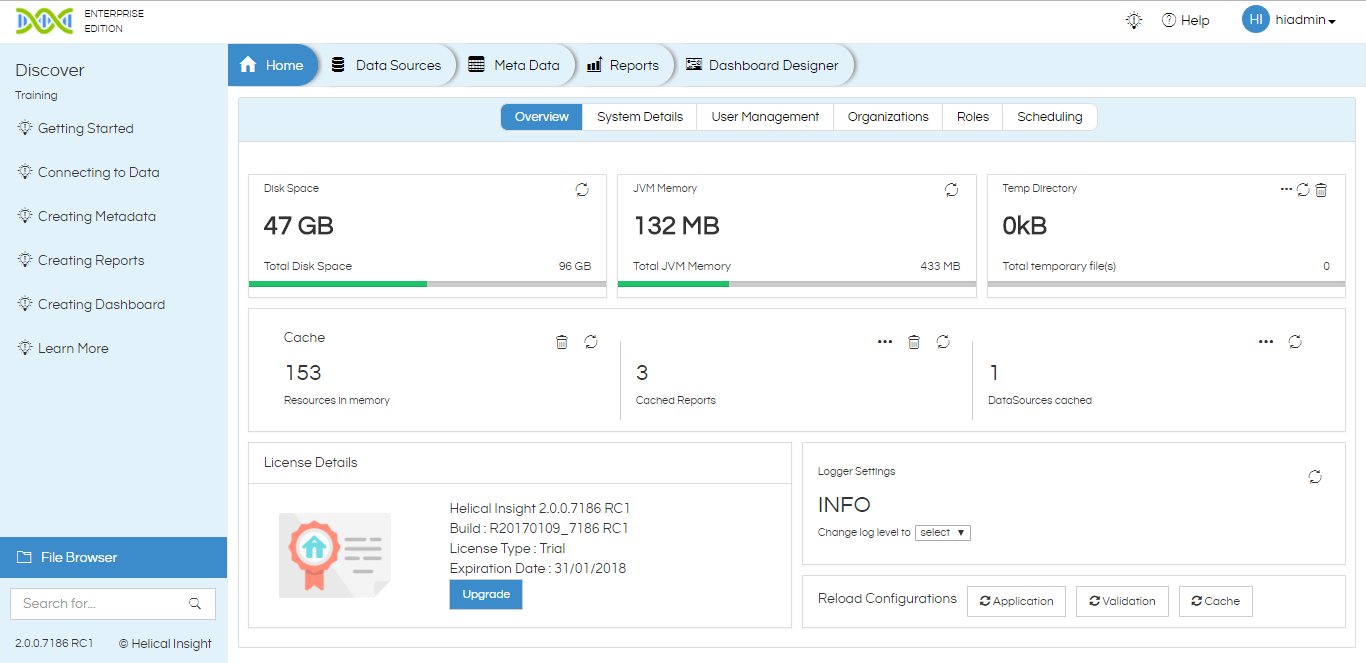
For logging in as a User:
Username: hiuser
Password: hiuser
Or you can click on the ‘Default user’ button
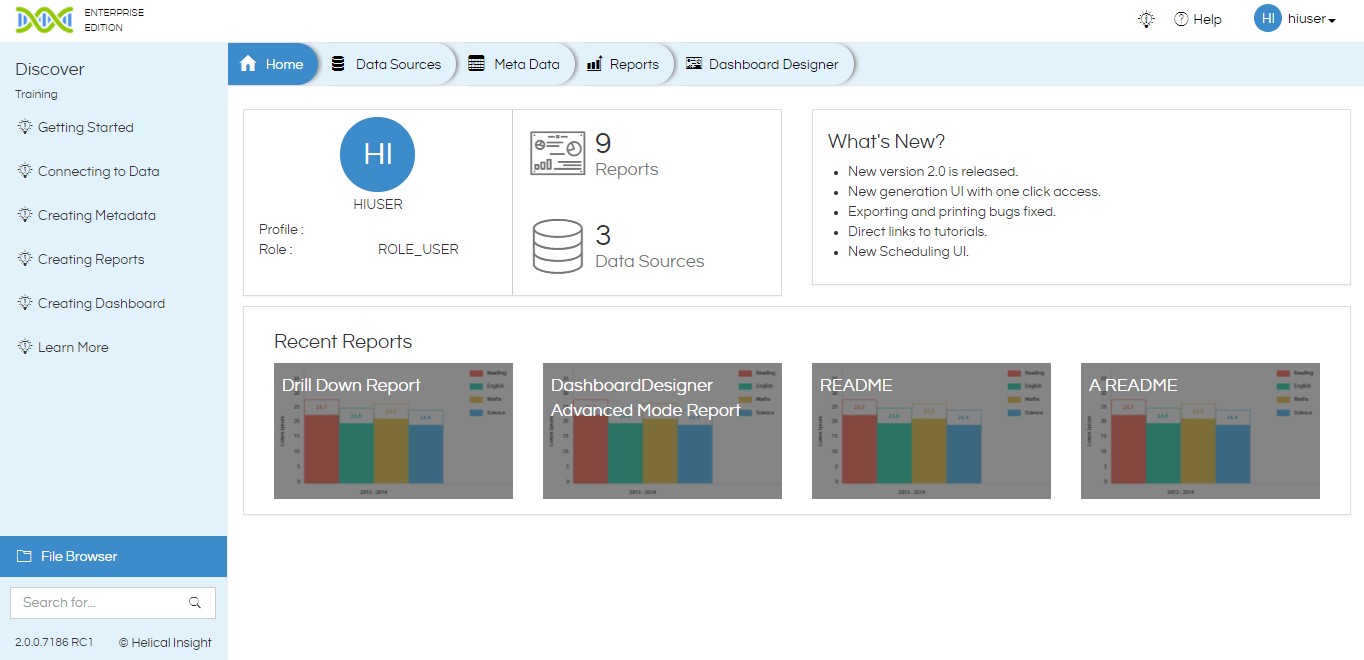
One can create different user/roles/profiles once he logs in. Super Admin can also create different Organizations and Admin for them. To know more about User Role Management, click here
To see what the difference between Super Admin and Admin is, click here
Creating Reports
You can refer to the below presentation to learn how to create an Ad-hoc report:
Reports can also be created using EFW method. Generally complex reports having high level of customization are developed using this method. To know more about creating reports using EFW method, click here
Creating Dashboards
Dashboards can be developed using two methods:
1. Using Dashboard Designer
2. Using EFW method
Please refer to the below presentation for more understanding:
1. Dashboard Designer
Users can simply Drag n drop the reports into the canvas and create their own dashboard on a fly. They can add filters, apply inter-panel communication, and customize the look and feel of the Dashboard as well. To know more, click here
2. EFW method
Dashboards too can be created using EFW method. To know more about creating Dashboards using EFW method, click here
Other features
a. Email Scheduling: Users can Email/Email schedule the report/dashboard they create. To know more, click hereb. Exporting: Users can export reports/dashboards into various file formats like PDF, JPEG, PNG, Excel etc. To know more about exporting, click here






