
In today’s fast-paced business environment, organizations need to make quick, informed decisions. Self-service BI (business intelligence) tools are revolutionizing how companies access and analyze their data, empowering users across departments to explore insights without relying on IT specialists. This shift is not just a trend—it’s a strategic advantage.
Unlock data insights on your own experience the power of Helical Insight, the best Self-Service BI tool today!
What Is Self-Service BI?
Self-service BI refers to platforms and tools that enable non-technical users to independently access, analyze, and visualize data. Unlike traditional BI systems, which require IT teams to generate reports, self-service BI tools provide intuitive interfaces, drag-and-drop dashboards, and real-time analytics for everyone—from marketing to finance to operations.
| Traditional BI | Self-Service BI |
|---|---|
| IT-dependent reports | Real-time, user-generated reports |
| Requires technical skills | Built for non-technical users |
| Static, scheduled reports | On-demand dashboards and insights |
| Centralized control | Decentralized access |
Core Features of a Self-Service BI Tool
- Ad Hoc Querying: Instantly answer spontaneous business questions without waiting for IT.
- Data Visualization: Interactive charts and dashboards make complex data easy to understand.
- Dashboard Design: Customize and build dashboards tailored to your team’s needs.
- Data Integration: Seamlessly connect to spreadsheets, cloud databases, CRMs, and more.
- Collaboration: Share reports and dashboards with colleagues for better teamwork.
- Data Governance: Maintain security and data integrity with role-based permissions.
- AI and Predictive Analytics: Leverage artificial intelligence for automated insights and scenario analysis.
Unlock data insights on your own experience the power of Helical Insight, the best Self-Service BI tool today!
Why Your Business Needs a Self-Service BI Tool
- Faster Decision Making: Access to real-time data enables quicker, more informed decisions.
- Reduced IT Bottlenecks: Business users can generate their own reports, freeing up IT resources.
- Greater Flexibility: Easily modify reports and dashboards as business needs evolve.
- Empowered Teams: Democratize data access, so every department can act on insights.
- Enhanced Data Quality: Integrate local and external data sources for a more complete picture.
Top Use Cases for Self-Service Business Intelligence
- Sales Teams: Monitor pipeline and performance metrics in real time.
- Marketing: Analyze campaign effectiveness and customer segments instantly.
- Finance: Track KPIs, expenses, and forecasts without manual spreadsheets.
- Operations: Optimize supply chain and resource allocation with up-to-date dashboards.
How to Choose the Right Self-Service BI Tool
When selecting a self-service business intelligence tool, prioritize:
- Ease of Use: Look for drag-and-drop interfaces and minimal training requirements.
- Integration Capabilities: Ensure compatibility with your existing data sources.
- AI-Driven Insights: Tools with AI and predictive analytics can surface trends you might miss.
- Collaboration Features: Sharing and commenting should be seamless.
- Mobile Access: Stay connected to insights on the go with robust mobile apps.
Why Helical Insight Is the Best Self-Service BI Tool
Helical Insight stands out as a powerful open-source self-service BI platform designed for businesses that demand flexibility, scalability, and user empowerment. With its intuitive interface and rich customization capabilities, Helical Insight allows users across all departments—from sales to operations—to create their own dashboards and reports without technical support.
- Self-Service at Its Core: Helical Insight empowers non-technical users to access, analyze, and visualize data instantly.
- Open-Source Advantage: Full access to the backend enables complete customization, white labeling, and extensibility.
- Drag-and-Drop Dashboard Designer: Easily build insightful dashboards using a simple visual interface.
- Cross-Database Compatibility: Connects with a wide range of data sources including MySQL, PostgreSQL, MongoDB, and more.
- AI Integration: Built-in NLP and AI-driven analytics help surface deeper insights faster.
- Workflow Engine: Automate data processes, reporting workflows, and alerting with advanced logic.
If you’re looking for a self-service BI solution that delivers enterprise-grade features with the agility of open-source innovation, Helical Insight is the ideal choice. Try Helical Insight Now
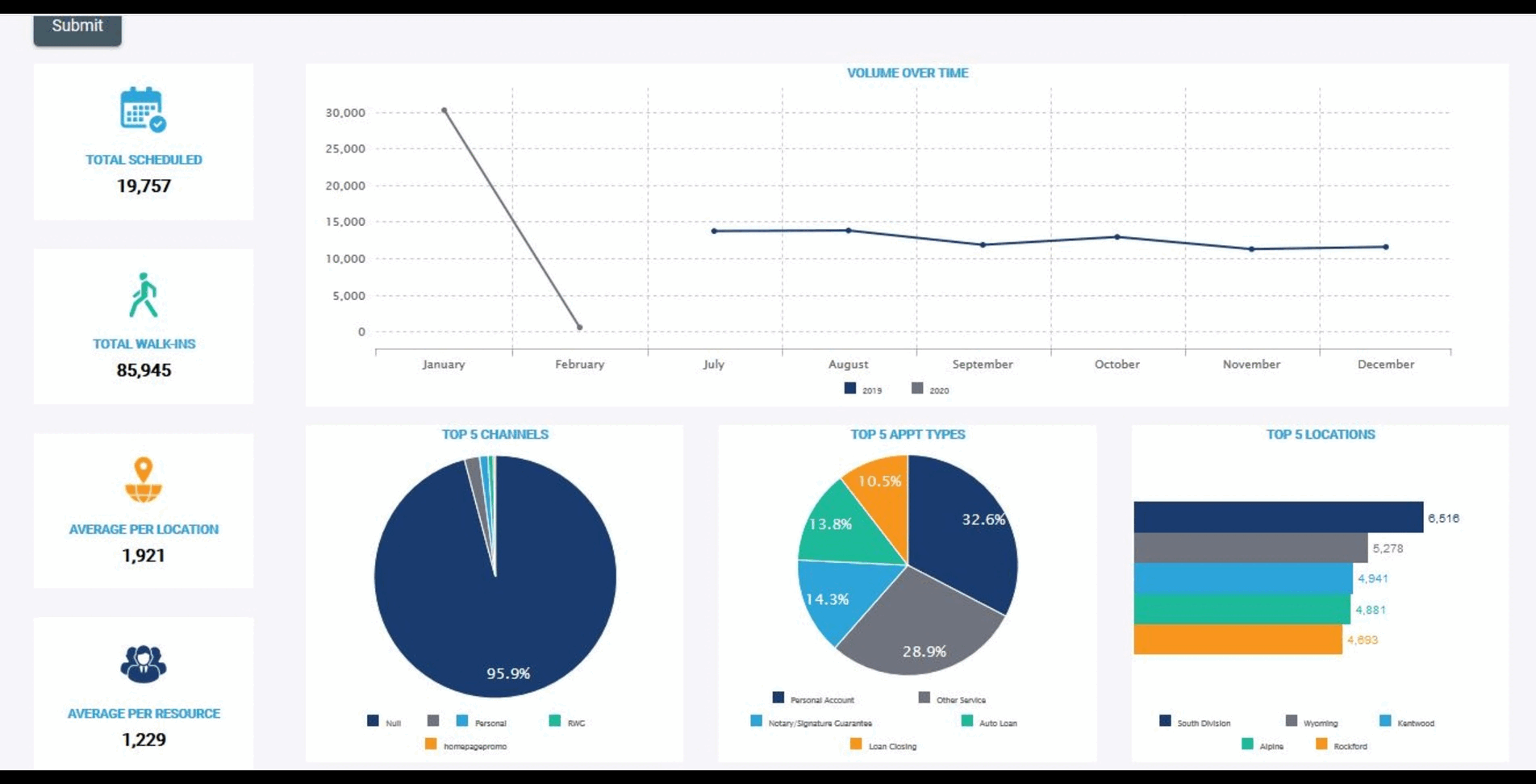
FAQs About Self-Service BI
What is self-service BI?
Self-service BI (Business Intelligence) refers to tools and platforms that allow non-technical users to access, analyze, and visualize data without relying on IT teams.
How does self-service BI differ from traditional BI?
Traditional BI requires IT intervention for report creation, while self-service BI enables end-users to create their own reports and dashboards using intuitive interfaces.
Why is self-service BI important for businesses?
It empowers teams to make faster, data-driven decisions, reduces IT bottlenecks, and increases organizational agility.
What are the key features of a self-service BI tool?
Key features include drag-and-drop dashboard creation, ad hoc querying, data visualization, AI-powered insights, and role-based access control.
Who can benefit from using self-service BI?
Sales, marketing, finance, operations, HR, and executives—all departments can benefit by accessing real-time insights tailored to their roles.
What are the best self-service BI tools available?
Top tools include Helical Insight, Microsoft Power BI, Tableau, Qlik, Zoho Analytics, and Domo.
Is Helical Insight a good self-service BI option?
Yes, Helical Insight is a powerful open-source self-service BI tool with drag-and-drop dashboards, workflow automation, AI integration, and extensive customization options.
Can self-service BI integrate with multiple data sources?
Yes, most modern self-service BI tools support integration with cloud databases, spreadsheets, CRMs, ERPs, and more.
Unlock data insights on your own experience the power of Helical Insight, the best Self-Service BI tool today!
Is self-service BI secure for enterprise use?
Yes, with features like role-based permissions, data governance, and audit trails, self-service BI tools are designed for secure enterprise deployment.
How do I choose the right self-service BI tool for my organization?
Evaluate ease of use, integration capabilities, AI features, mobile access, collaboration options, and licensing models to find the best fit.

