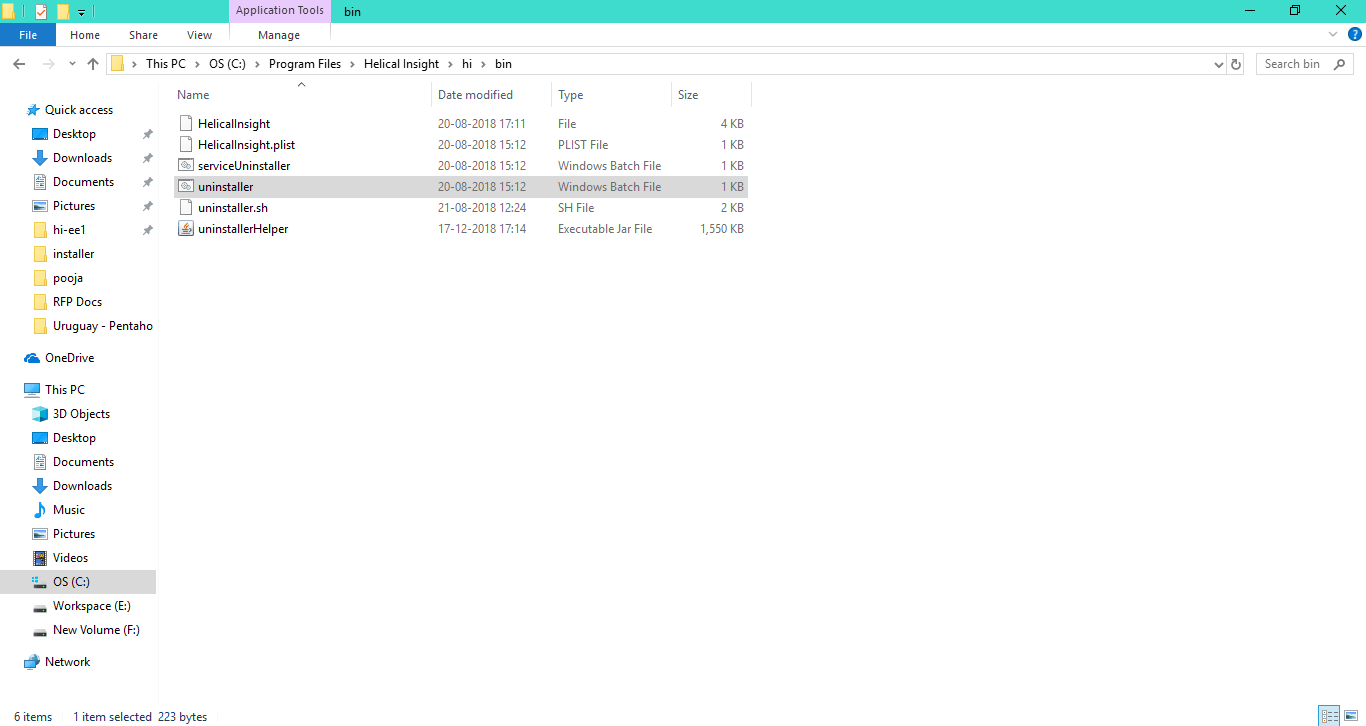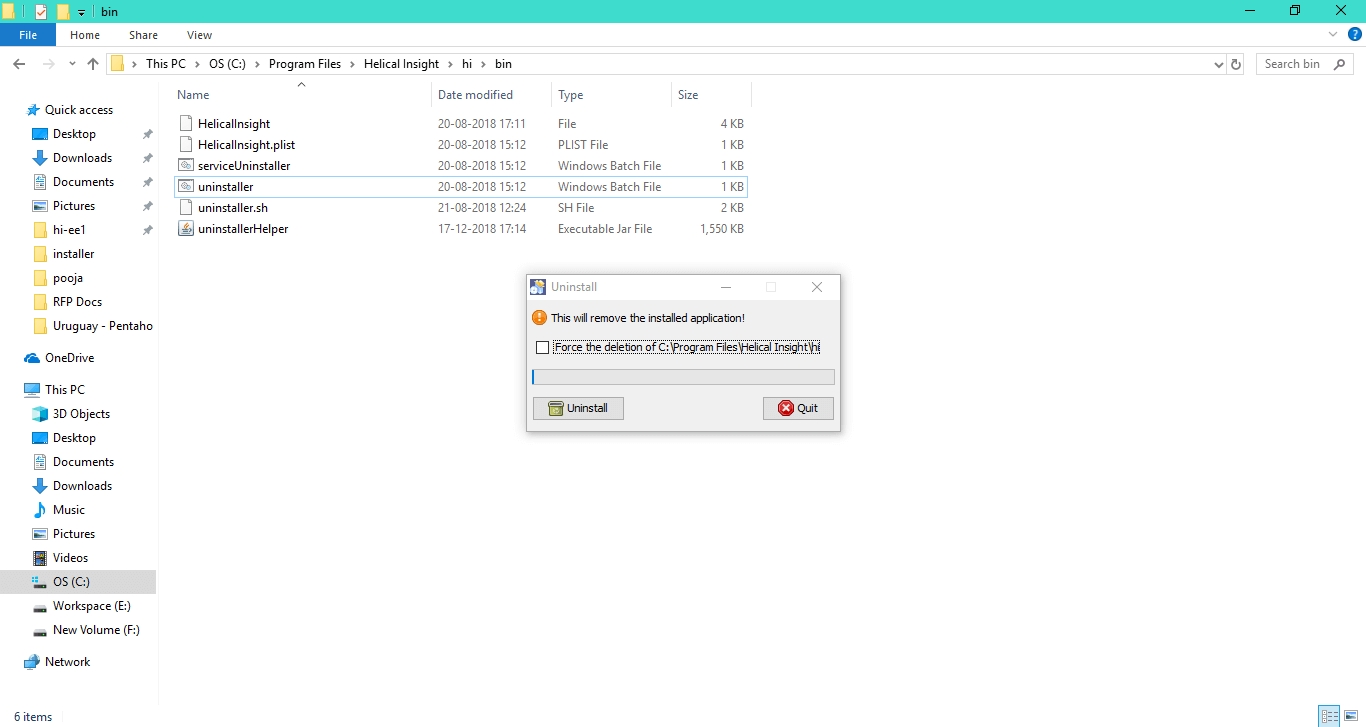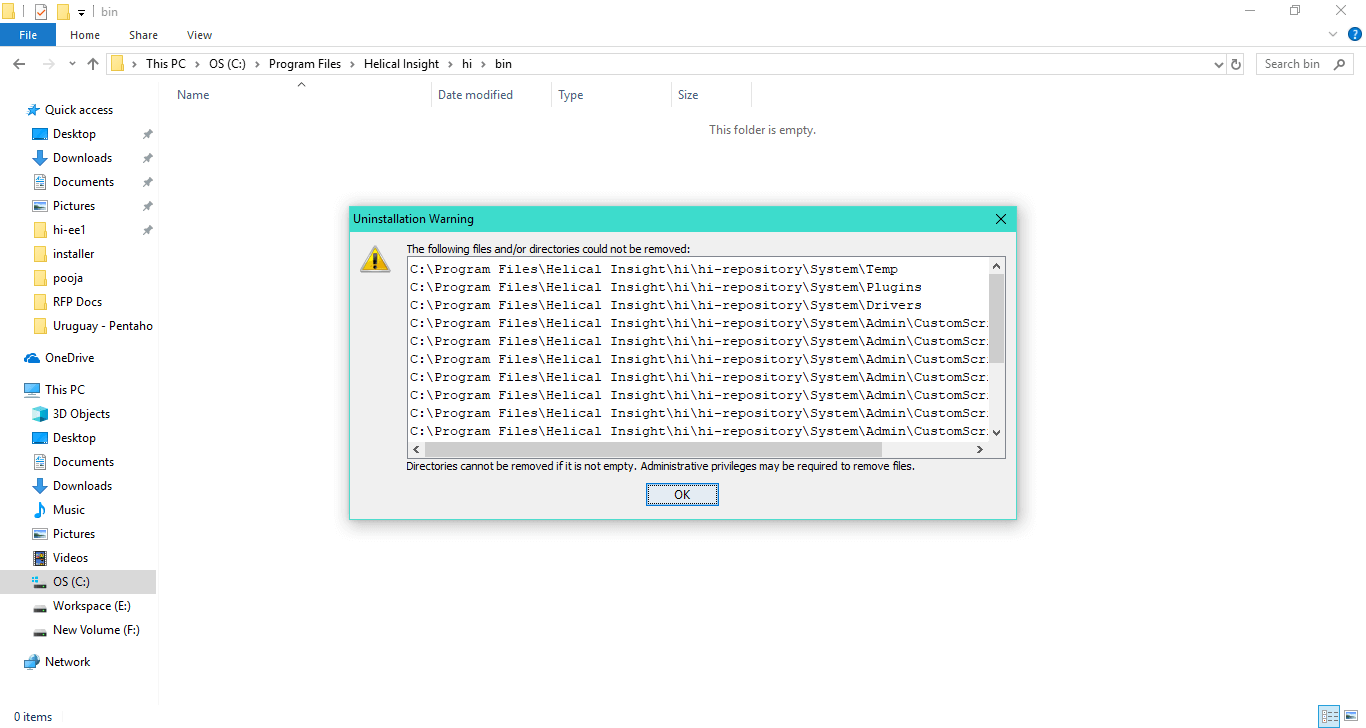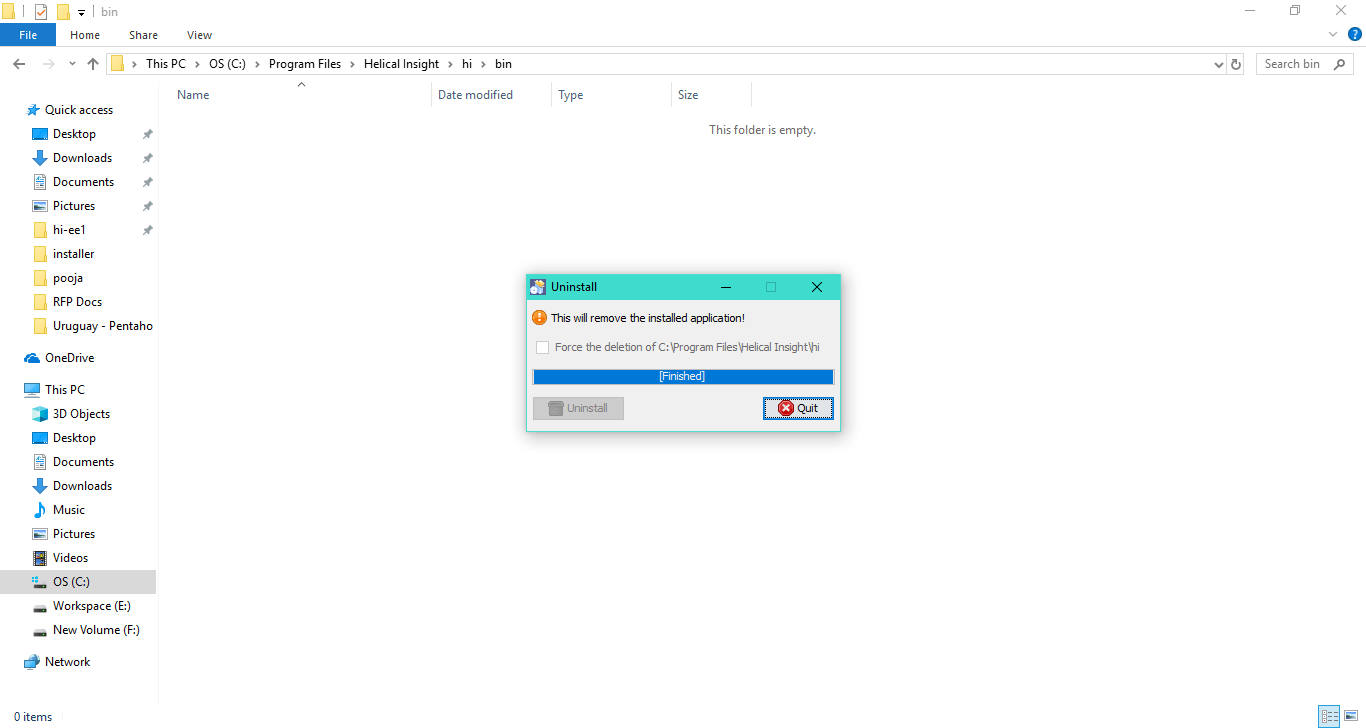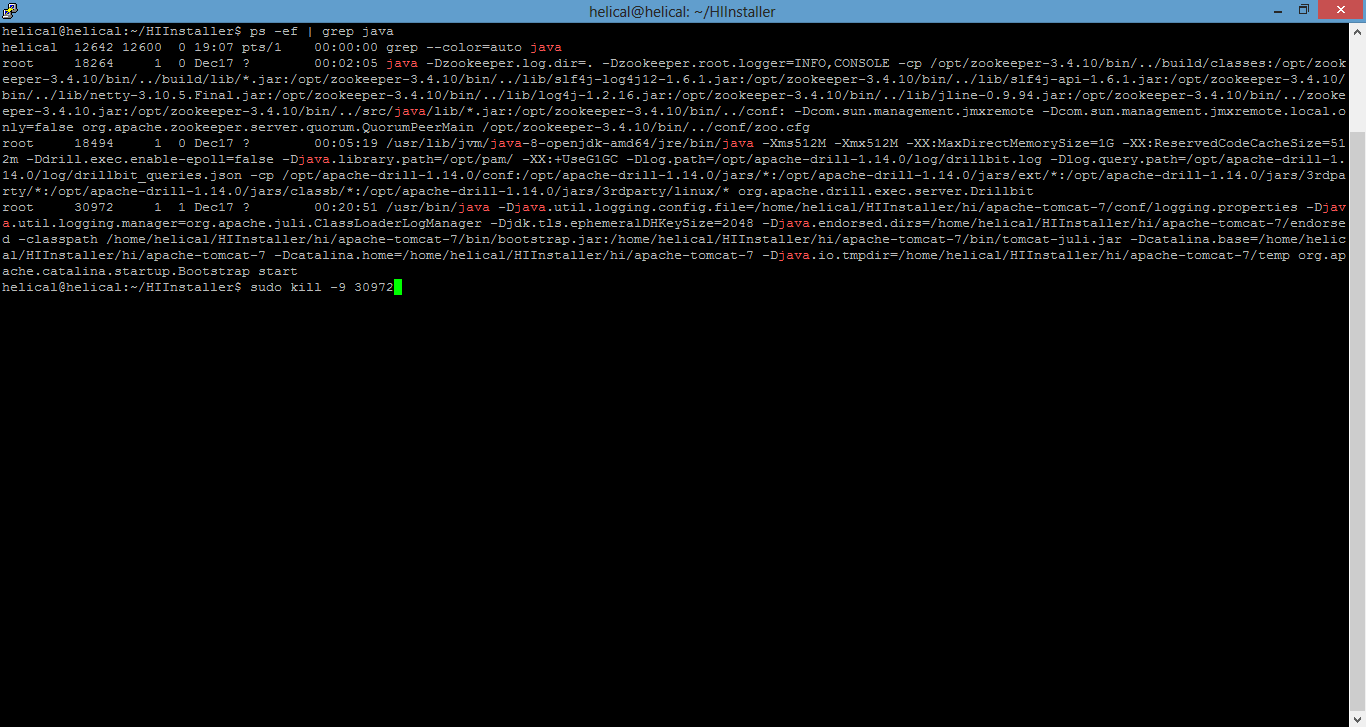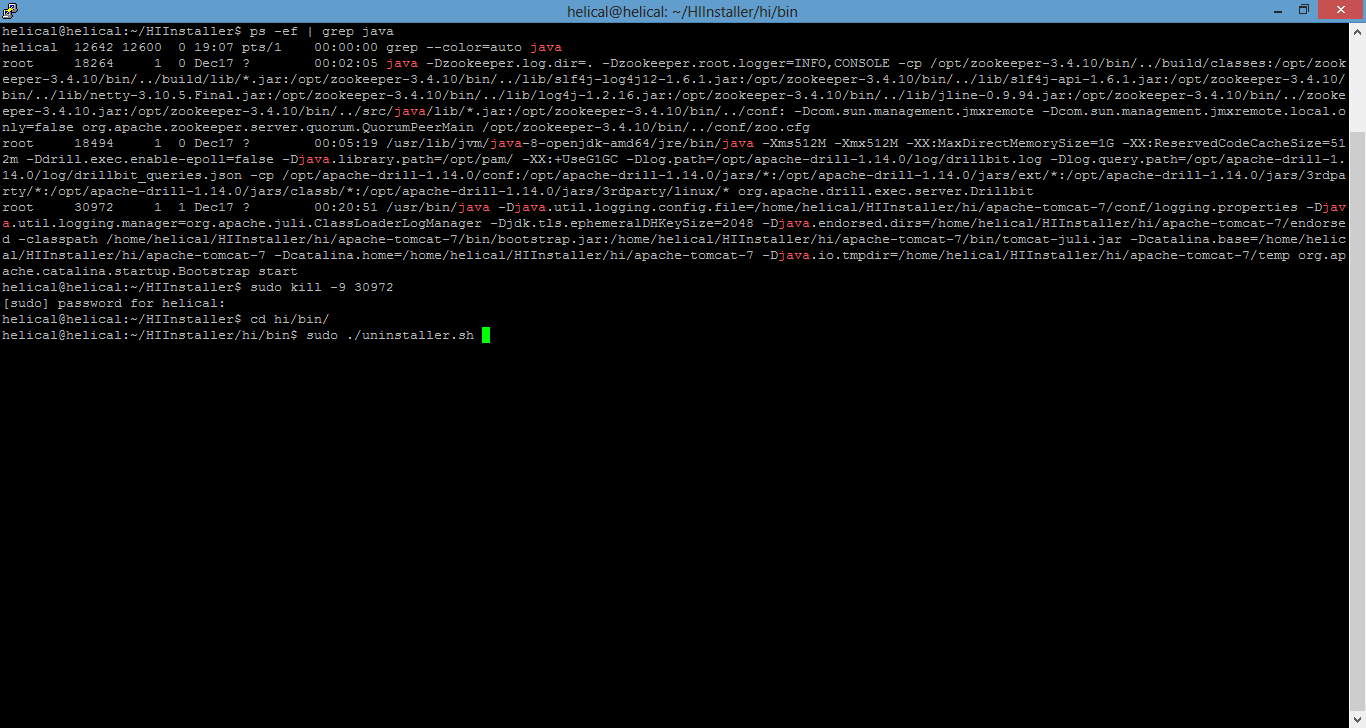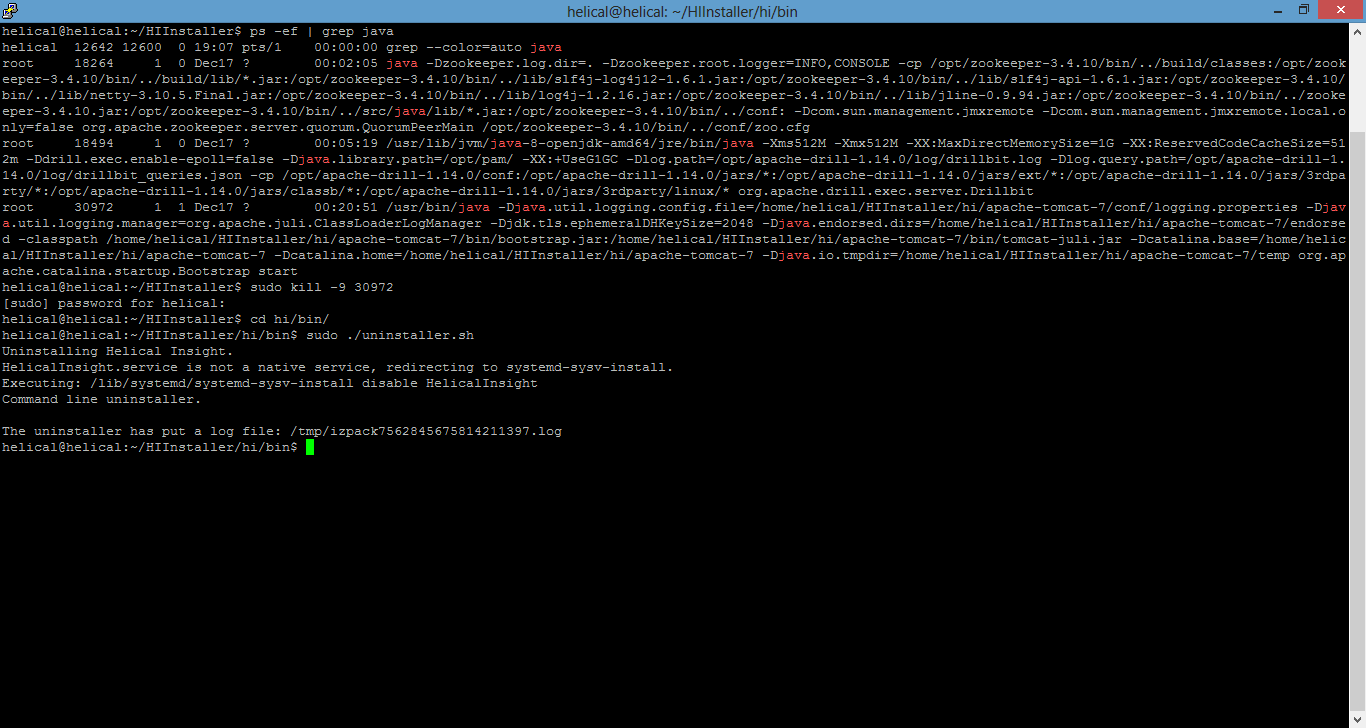If you want to uninstall Helical Insight 3.0, follow the steps given below:
For Windows OS:
- Go to the path “Your-path/Helical Insight/hi/bin/”
- Double-click on “uninstaller.bat” with administrator privileges to run the uninstaller
- Click on “Uninstall”. You will get the following warning.
- Click on OK. You will get the following screen showing progress of uninstallation.
- Click on Quit. The application has been successfully uninstalled.
For Linux OS:
- Go to the path “Your-path/Helical Insight/hi/bin/”
- Execute the following command: “./uninstaller.sh” (Run this command with sudo permission)
- Provide the confirmation.
- The application has been successfully uninstalled.
For more information you can email on support@helicalinsight.com