Learn effective techniques to prevent the splitting of records in your helical exported reports. Our comprehensive blog provides step-by-step instructions and valuable insights to ensure seamless data presentation. Say goodbye to record-splitting woes and optimize your reporting process today!
In helicalinsight,if any particular column of the rows contains very large number of characters sometimes we might experience splitting of the rows or getting duplicate records when we export the report in xlsx or xlsformat..Let’s to how we can prevent that splitting..
1. Go to installation directory of Helical Insight (HI). For example in our case the path is “C:\Program Files\Helical Insight” for Windows
and “usr/local/Helical insight“for Linux.
2. Find the hcr file of that report. It’s generally present at
“C:\Program Files\Helical Insight\hi\hi-repository” in Windows
and “usr/local/Helical insight/hi/hi-repository” in Linux.
Open to the folder where that report is present, you will find the hcr file and efwd file of the report here. We only need hcr file.
Now we have to edit that hcr file.
Go to point no.7, <preview form data>, here we can see
"details":[{"bandHeight":73,"isImageAttached":"false",and so on..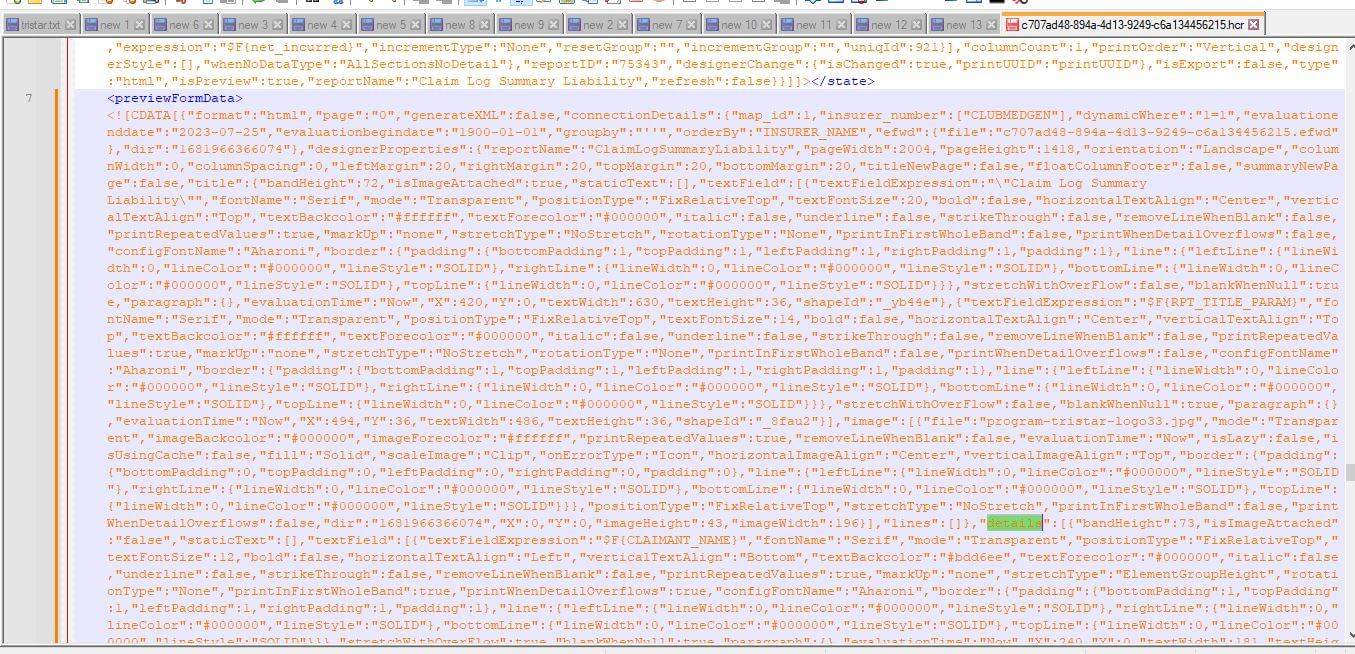
Give splittype = Prevent in the following way
"details":[{"bandHeight":73,"splitType":"Prevent","isImageAttached":"false",
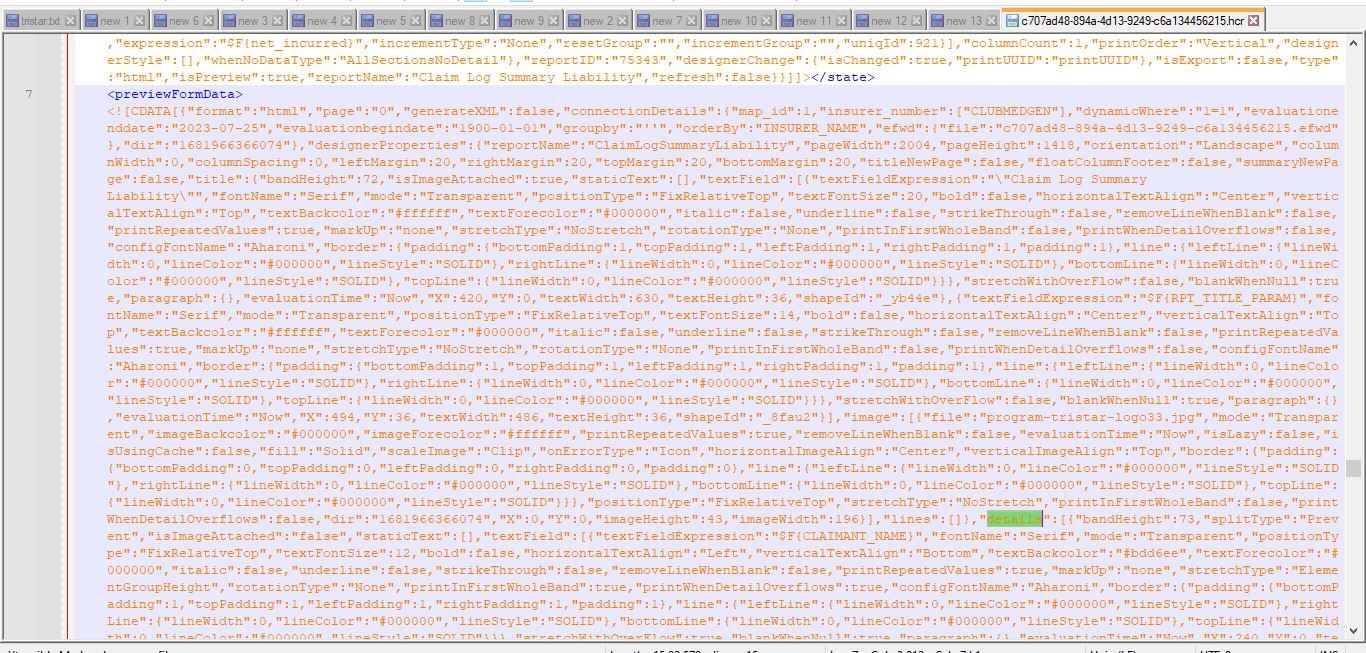
3. Now save it and restart the Helical Insight application
Thank You
Yasaswini D
Helical IT Solutions






