Introduction: In certain cases you may want to embed Adhoc reporting interface of Helical Insight inside your application thus empowering your end users to create reports on the fly. But in those cases you want them to be able to create report using only a preselected metadata. This blog will help in creating the adhoc report by preselecting any particular metadata.
Please follow below mentioned steps to open adhoc interface with preselected metadata.
Step 1:Get the path and file name of the metadata you want to pass to adhoc report create, to get the path and file name follow below steps:
1. Click on the file browser
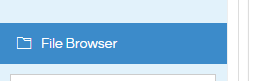
2. Open the metadata which you want to pass to report create.
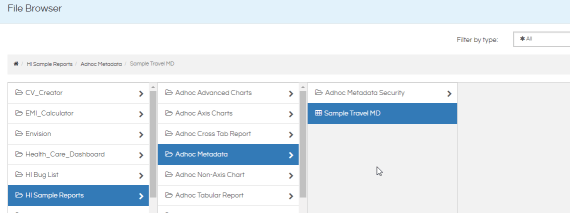
3. Right click on the metadata to open the context menu and click on the properties

4. Now note down the the path and the file name of the metadata.

Here,
dir : 1463377807724\1463377836985\
File: e9be6771-995b-40eb-a01c-304857a100a1.metadata
Step 2:From version 5.0 onwards, helical insight has been made a single webpage application. Hence from version 5.0 onwards, the URL for passing metadata in the URL is like below
http://localhost:8085/hi-ee/adhoc/report-create.html?dir=1463377807724/1463377836985&file=e9be6771-995b-40eb-a01c-304857a100a1.metadata
Whereas if you are using an older version, then the URL of passing metadata in the URL is
http://localhost:8085/hi-ee/adhoc/report-create.html?dir=1463377807724/1463377836985&file=e9be6771-995b-40eb-a01c-304857a100a1.metadata
